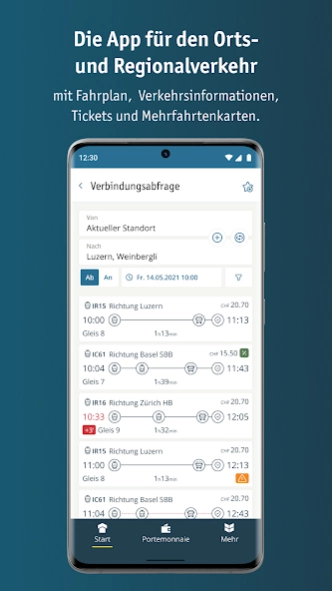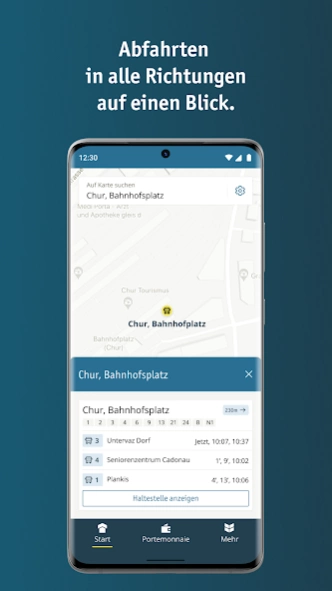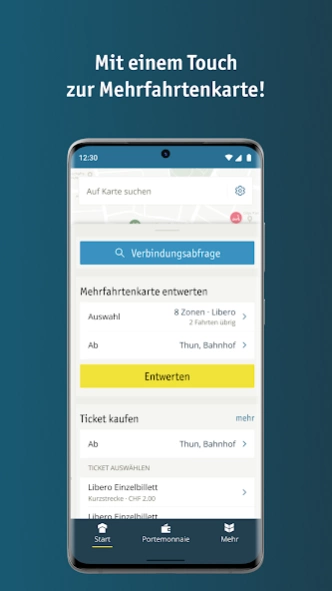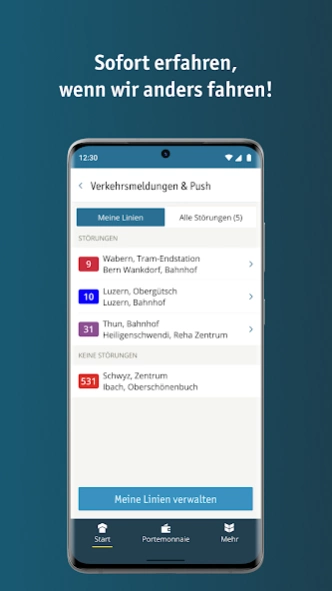öV Plus 6.3.0
Free Version
Publisher Description
öV Plus - Tickets, real-time and traffic information for local and regional traffic
Simply get to your destination faster with the public transport plus app! View connections to any destination in Switzerland and buy the right ticket. The app can be put together according to personal needs.
With the app you benefit from the following functionalities:
Timetable & traffic information
• Real-time timetable for the region and beyond
• Timetable from the location to any address in Switzerland
• Current departure monitor for nearby stops
• Door-to-door timetable information
• Next departures from the stop
• Favorites functions for destinations, connections and much more
• Push notifications in the event of schedule deviations
Tickets
• Tickets for city and regional transport from various transport companies: single tickets, day tickets, multi-trip tickets and subscriptions.
• Tickets for the whole of Switzerland: route and saver tickets, saver day tickets, city tickets
• Store the SwissPass in the app
• Easy payment with credit and debit cards, TWINT, REKA Card, Apple and Samsung Pay
• Check-in check-out jump
Map
• Display of the surrounding stops based on the current position
• Display of environmental maps in hybrid mode as satellite images
• Search for stops and addresses
• Display of stop-specific information
• Display of many special destinations such as bicycle rental stations, parking garages, public and cultural institutions such as museums, embassies, cinemas and restaurants
About öV Plus
öV Plus is a free app for Android published in the Recreation list of apps, part of Home & Hobby.
The company that develops öV Plus is Bernmobil AG. The latest version released by its developer is 6.3.0. This app was rated by 2 users of our site and has an average rating of 3.5.
To install öV Plus on your Android device, just click the green Continue To App button above to start the installation process. The app is listed on our website since 2024-03-04 and was downloaded 110 times. We have already checked if the download link is safe, however for your own protection we recommend that you scan the downloaded app with your antivirus. Your antivirus may detect the öV Plus as malware as malware if the download link to ch.glue.android.mezi is broken.
How to install öV Plus on your Android device:
- Click on the Continue To App button on our website. This will redirect you to Google Play.
- Once the öV Plus is shown in the Google Play listing of your Android device, you can start its download and installation. Tap on the Install button located below the search bar and to the right of the app icon.
- A pop-up window with the permissions required by öV Plus will be shown. Click on Accept to continue the process.
- öV Plus will be downloaded onto your device, displaying a progress. Once the download completes, the installation will start and you'll get a notification after the installation is finished.